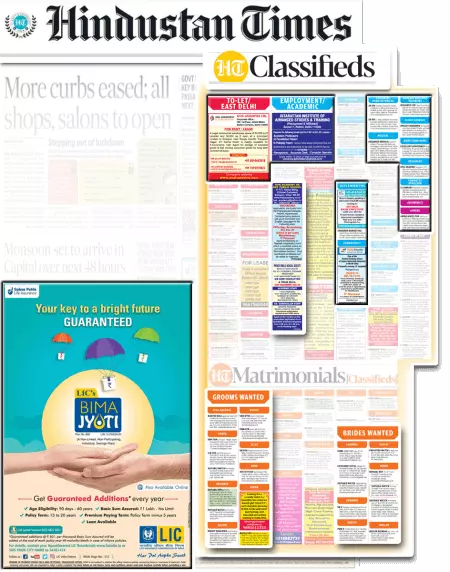Why publish Rasam Pagdi Ads in the Newspaper ?
Rasam Pagdi is a ritual that is in itself a secular ritual as it is common to Hindus, Muslims and even Sikhs. Rasam Pagdi is performed following the death of the oldest family member or the family head while the responsibility is transferred to the next male head. A turban (pagri) is tied around his head to signify the power and honor vested in him as the family head.
What documents are needed ?
A scanned copy of Death Certificate or Doctor's Certificate or Cremation Document is required as a supporting document to place the ad.
What is a recommended Ad format to follow ?
Sample ads for Rasam Pagri ads are as follows: 1. With profound grief and sorrow, we inform the sad demise of {deceased name}. Rasam Pagri ceremony will held on {date} at {venue address}, {time}. {Family member's name}, 2. We regret to inform that {deceased name} expired on {date}. Rasam Pagri ceremony will held on {date} between {time} at his residence {venue address}. From: {family member's name}
Any Ad composing tips ?
1. Check whether the deceased details in the ad text are correctly entered, 2. Check whether the deceased date of death or life span is correctly entered. 3. The venue should be mentioned in the ad text 4. Contact details should be clearly mentioned.
Place Ad
Looking to Advertise in Hindustan Times Rasam Pagdi? Get started
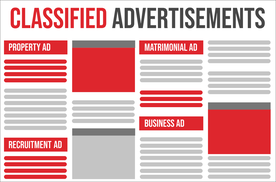
Select Ad Type & Location
Click here to select location & start booking.

Compose Ad
Enter the details of the ad in the next page.

Make Payment
Complete payment online and hassle free.
F.A.Q
Frequently Asked Questions
Hello. We offer you and your family our sincerest condolences. Since you are located in Mumbai, you will need to book your obituary ad in the Mumbai edition of Hindustan Times. The process for obituary ad booking in Hindustan Times is simple. You just need to follow these steps:
- Go to https://hindustantimes.releasemyad.com/
- Select ‘obituary’ from the list of ad categories.
- Select the Mumbai edition of Hindustan Times.
- Select your preferred ad type - Classified Obituary Text Ad or Classified Obituary Display Ad.
- Select the discounted package that best matches your requirements.
- Compose the ad matter for your obituary ad. Enhance with borders or bold fonts if desired.
- Select the dates that you want your obituary ad to run in Hindustan Times.
- Make the payment for your ad and receive the invoice for the same.
For more information on booking obituary ads in Hindustan Times, we do recommend that you have a look at the Hindustan Times page on our website.
Hindustan Times is one of the leading newspapers in Bhopal. If you want to place a text classified obituary ad in Hindustan Times Bhopal edition then releaseMyAd being the leading newspaper advertising agency can help you to book the ad conveniently. You need to follow series of simple steps to get your ad published:
Visit the releaseMyAd Bhopal.
. Select the Hindustan Times newspaper as your preferred newspaper option.
. Select the type of ad which you want to publish i.e. text classified ad.
. Compose your own ad.
. Make payment either through online medium or offline medium.
. Your ad is ready to get published.
If you have any queries related to booking an ad or rates and offers, you can email us at book+bhopal@releasemyad.com or directly call us at 09830629298.
Only in case of Obituary Ads, we make an exception wherein you can book your ad on a 24 hour notice. If you intend to continue with the booking of your ad, then you need to start by visiting the Hindustan Times Obituary Ad Rates page. Choose the edition and ad type you intend to publish you ad under, then compose it online, preview the same to continue to confirm the release dates.
Finally you can make the payment as per your convenience through our online or offline payment options. Please keep in mind that the payment needs to be made to confirm the booking without which your ad cannot be booked. Once the obituary Ad is booked and you receive an invoice with all the details from our end, the ad can be published the next day.
To publish an Obituary Ad, please visit the Hindustan Times Obituary Ad Rates Page. Check the rates for the same from this page. You can either book the ad under individual editions or under multiple packages. Select your preferred choice of location and then proceed to the page where your need to compose your ad and make other specifications.
In the compose ad page you can design, edit and compose the ad in accordance to your choice and preferences. Also do not forget to specify the sub-category of your Obituary in this section. The last and final steps are the date’s selection and make payment option.
You can make your payment online by Net Banking, Credit/Debit Cards or Wire Transfer. Offline you can deposit a Cheque/Draft/Cash to your nearest ICICI Bank. We do provide Cash Collection option to receive the payment from your end.
For availing the packages for Hindustan Times, Obituary Section, please visit the following link: http://hindustantimes.releasemyad.com/display-ad.php & review the packages as per the editions as well as other newspapers.
After choosing the newspaper edition as per your preference, please compose your ad with the help of our predesigned templates & modify it according to your wish or you may also upload your personally designed advertisement.
At the end please ensure that the release dates have been confirmed & the payments have been cleared through our online or offline payment options.
In order to book an Obituary ad in the Delhi edition of Hindustan Times, please visit the following link: https://hindustantimes.releasemyad.com/rates/obituary and select the location as Delhi to review the exact ad rates and discount packages associated with your preferred region.
Please keep in mind that you need to confirm your ad release dates and clear all your payment options at least 2-3 days prior to the release days to ensure the timely release of your ad.